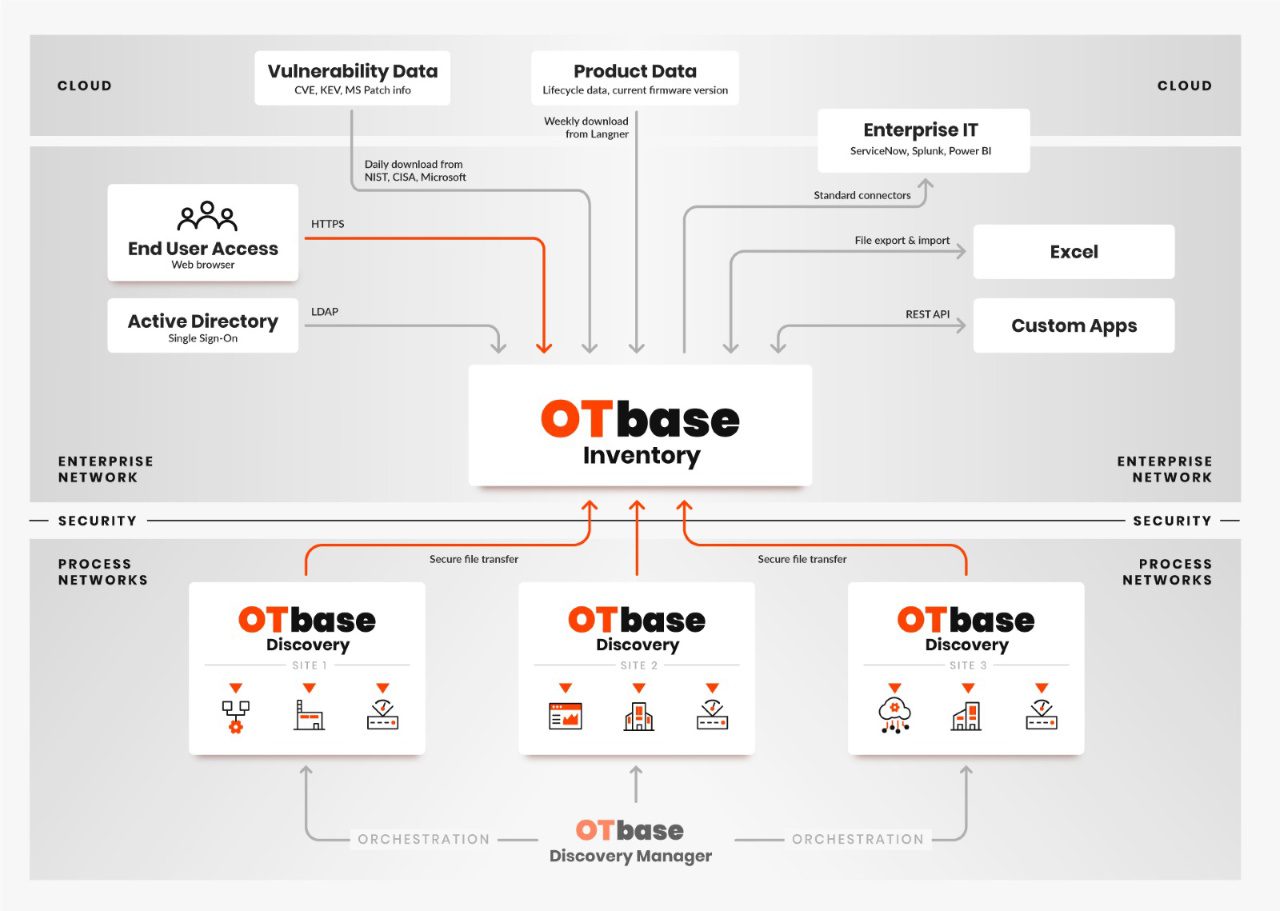OTbase Enterprise
Large-scale IT/OT collaboration platform
OTbase Enterprise is the OT asset management platform for large enterprises with thousands of networks and hundreds of thousands of device. It integrates well with your existing enterprise software and caters to all stakeholders, from IT over engineering to management. It truely enables IT/OT collaboration and streamlines your digital transition efforts.
You want on-prem, you get on-prem.
Most asset owners don’t like the idea of having their confidential OT asset data stored in the public Cloud. That’s why we sell on-prem licenses, plain and simple.
On-prem doesn’t necessarily mean bare metal. Rather than installing OTbase in your data center, you can also deploy in your company’s private Cloud using AWS, Azure, etc.
OTbase Discovery: De-central automatic asset discovery
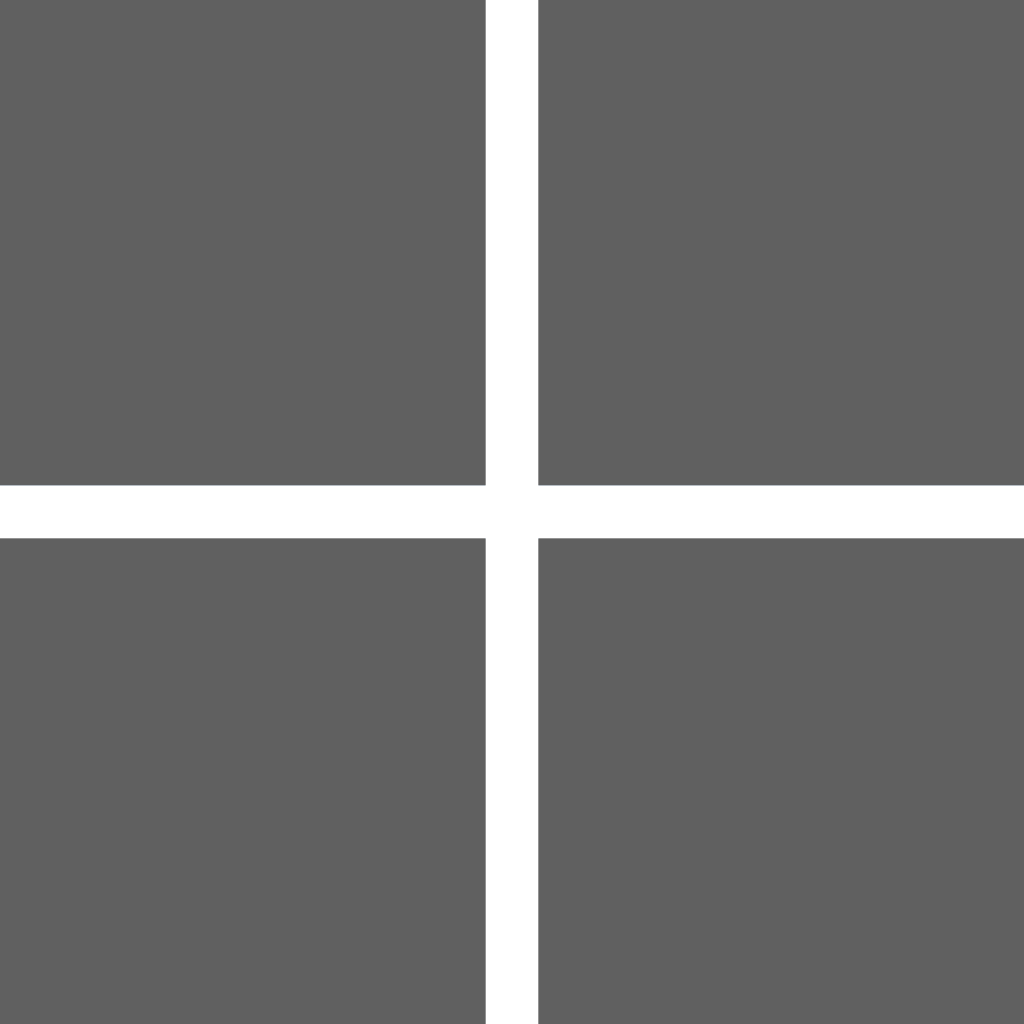


OTbase Discovery nodes are installed in process networks. OTbase Discovery is a software image, not a hardware appliance. It does not need to be installed on every endpoint, or in every subnet. The software is available for different hosting platforms.
Where you place Discovery, and how many discovery nodes you need, depends on your network architecture. In a tightly segregated architecture you place OTbase Discovery behind the firewall and let it communicate outbound to Asset Center.
Download the evaluation version >
Orchestration
Depending on your network architecture, you may install dozens or even hundreds of Discovery nodes.
For orchestration there’s a separate management platform, the OTbase Discovery Manager. Using the Discovery Manager you can monitor the status of your Discovery nodes, and also perform bulk software updates. Discovery Manager also runs on Windows.
OTbase Inventory: Central data consolidation and user access

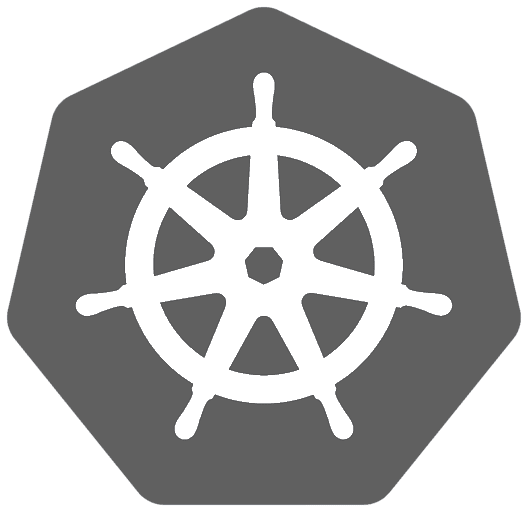
OTbase Inventory works as a central asset database where all asset information from all discovery nodes is consolidated. Inventory is installed only once in the organization, and it is usually placed in the enterprise network. This way users from different departments (IT security, engineering, maintenance, …) all have access to asset data, depending on their respective access rights.
OTbase Inventory is delivered as a Docker container. You must have Docker installed in order to install Asset Center, preferably on Linux. Other supported platforms are Kubernetes and Windows.
The Docker container contains all necessary software components for OTbase Inventory, such as a web browser and database. You don’t need to install or maintain these components separately. There is also no need to inspect or change the content of the container.
Integrations
OTbase Enterprise integrates with ServiceNow, Splunk, Power BI, and other enterprise products. It comes with a powerful REST API that lets you read and write pretty much all asset information.
Volume based licensing
OTbase is licensed based on volume. You pay for the number of digital devices, regardless of the number of users, networks, or sites.
License fee per device degrades with the number of devices. The more devices you manage with OTbase, the lower the cost per device. Best of all, if you manage multiple sites with OTbase, license fees are calculated based on the cummulative number of devices, not based on the number of devices per site.
With an annual subscription, you pay to use the software on premise for one year with the option to renew at the end of the period.
Included in the base license
OTbase Discovery
OTbase Inventory
OTbase Asset Lookup Chrome extension
OTbase Python SDK
Optional add-ons
OTbase Vulnerability Management Workspace
OTbase Audit Workspace
OTbase Change Management Workspace
OTbase Problem Management Workspace
OTbase Connector for Microsoft Power BI
OTbase Technical Add-on for Splunk
OTbase Service Graph Connector for ServiceNow
Services
You can choose between two levels of technical assistance: Regular software maintenance and Concierge Service.
Regular software maintenance
Regular software maintenance gives you access to the OTbase ticket system where you can enter technical questions, bug reports, feature requests and more.
Regular software maintenance also includes free software updates for the product components you have licensed.
Regular software maintenance is already included in the annual subscription plan.
Concierge Service
Concierge Service can be purchased as an add-on to regular software maintenance. It gives you access to a Technical Account Manager that provides personalized assistance with your OTbase rollout and implementation, including:
- Guidance on how to design your metadata structures such as geolocations
- Guidance on where and how to deploy OTbase Discovery nodes
- Hands-on help for writing custom Python scripts for importing existing metadata from Excel tables, XML files, JSON, etc.
Concierge Service also includes weekly web meetings where you can discuss pertinent questions and problems.
Pilot program
Ok, you’re interested but you need to check out if it really works for you and your company, in your environment. We get that. That’s what the OTbase pilot program is for. Here is how it works:
- You’ll get the OTbase software binaries for on-premise installation, for 60 days, for an unlimited number of devices.
- During those 60 days, a Technical Account Manager will take care of your pilot. We’ll discuss questions and problems in weekly Teams calls.
- Our sales team will make no effort to force you into buying. We’ll help you figuring out if OTbase is the right product for you.
- Even if you decide to not go forward with OTbase, you can keep all the asset information you have collected using OTbase, for example in the form of Excel and Visio exports.