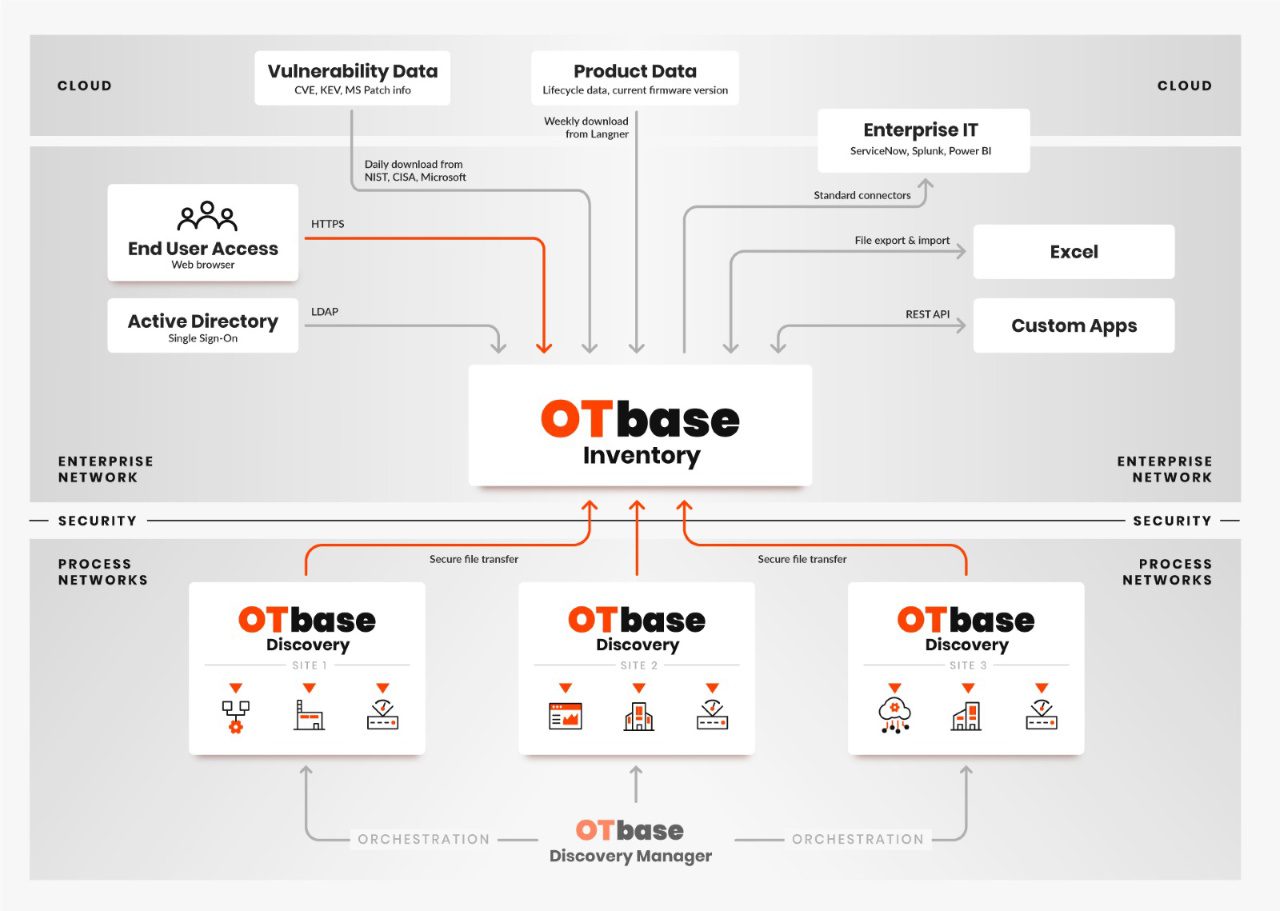Software-only solution =
easy deployment + scalability
Forget hardware appliances that you have to install in each subnet. Forget SPAN ports and dedicated discovery networks. Forget vendors who want to force you into the Cloud where you no longer have custody over your confidential OT asset data.
Two-tier on-premise architecture
OTbase features a distinct two-tier architecture with a de-centralized discovery software in your process networks and a central data consolidation hub in the enterprise network.
The security of your process networks is maintained because discovery nodes only use outbound communication. They are installed behind your firewalls, data diodes, or DMZs.
OTbase Discovery: De-central automatic asset discovery
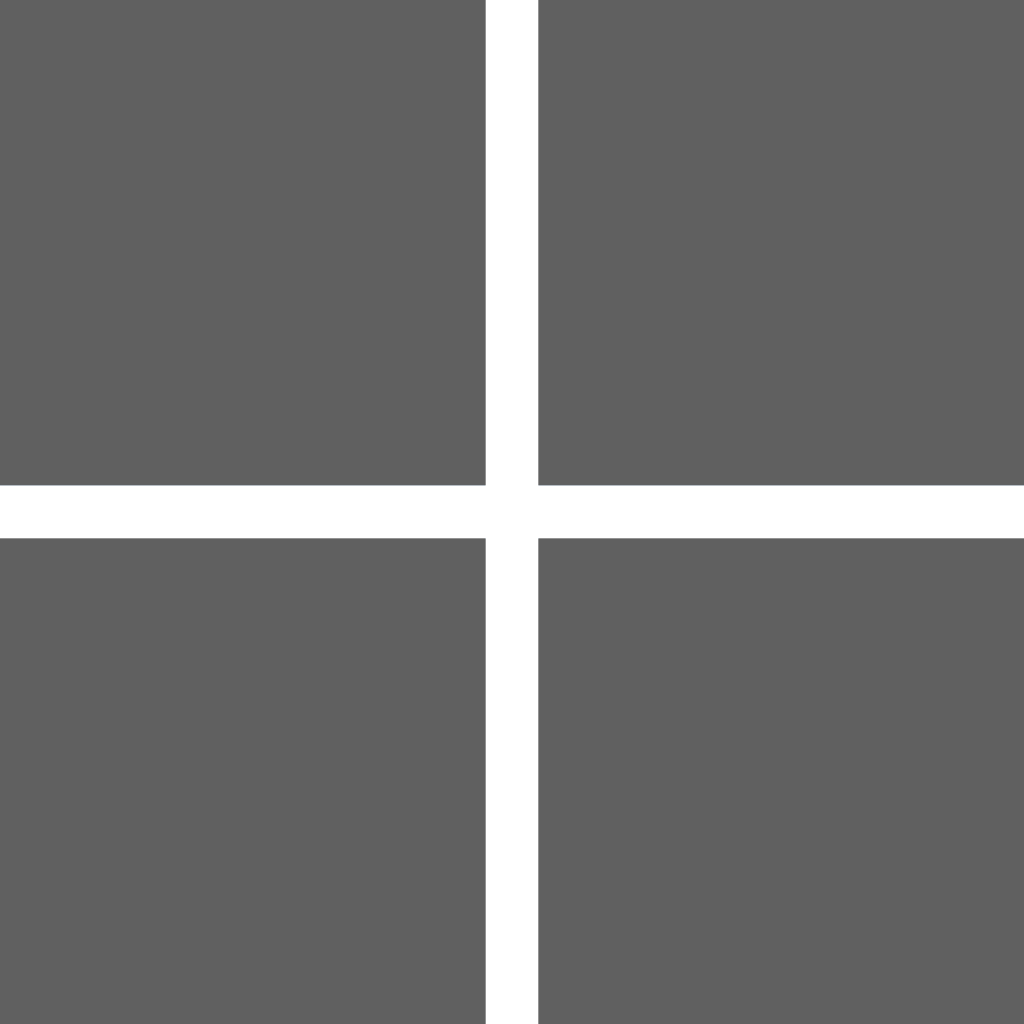


OTbase Discovery nodes are installed in process networks. OTbase Discovery is a software image, not a hardware appliance. It does not need to be installed on every endpoint, or in every subnet. The software is available for different hosting platforms.
Where you place Discovery, and how many discovery nodes you need, depends on your network architecture. In a tightly segregated architecture you place OTbase Discovery behind the firewall and let it communicate outbound to Asset Center.
Download the evaluation version >
Orchestration
Depending on your network architecture, you may install dozens or even hundreds of Discovery nodes.
For orchestration there’s a separate management platform, the OTbase Discovery Manager. Using the Discovery Manager you can monitor the status of your Discovery nodes, and also perform bulk software updates. Discovery Manager also runs on Windows.
OTbase Inventory: Data consolidation, user access, enterprise integration

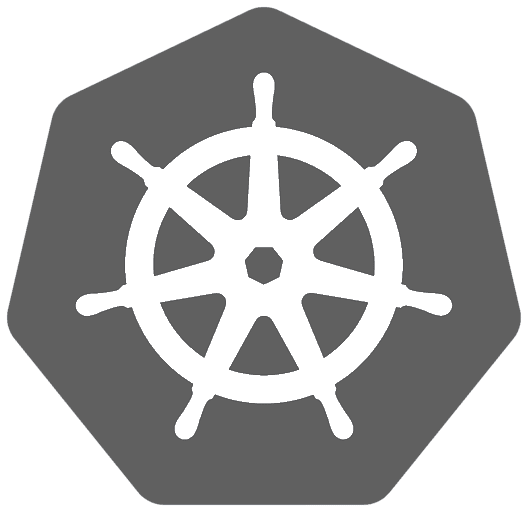
OTbase Inventory works as a central asset database where all asset information from all discovery nodes is consolidated. Inventory is installed only once in the organization, and it is usually placed in the enterprise network. This way users from different departments (IT security, engineering, maintenance, …) all have access to asset data, depending on their respective access rights.
OTbase Inventory is delivered as a Docker container. You must have Docker installed in order to install Asset Center, preferably on Linux. Other supported platforms are Kubernetes and Windows.
The Docker container contains all necessary software components for OTbase Inventory, such as a web browser and database. You don’t need to install or maintain these components separately. There is also no need to inspect or change the content of the container.

Enterprise-grade OT asset management software